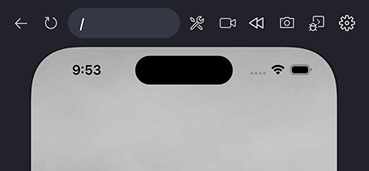Device settings
Radon IDE allows you to adjust various device settings right from VSCode.
Opening the device settings
To open the device settings drop-down use the button on the bottom-right corner of the panel.
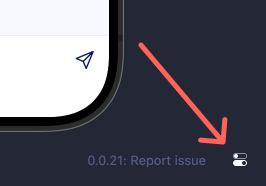
Device settings options
The opened device settings dropdown looks as follows:
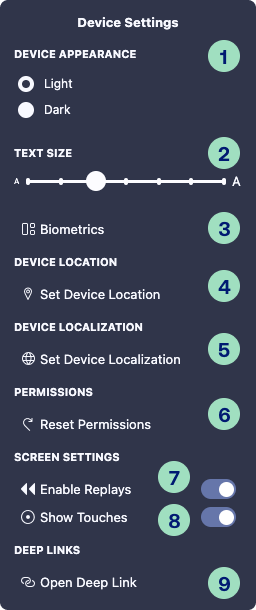
- Device Appearance - allows to change the light/dark mode.
- Text Size - a slider that allows to change the font size on the device.
- Press Home Button - simulates a press of the home button.
- Open App Switcher - allows to quickly switch between opened apps.
- Rotate Device - allows to rotate the device or set its orientation.
Settings dropdown allows for rotating the device Clockwise and Anticlockwise as well as choosing from supported orientations: Portrait, Landscape Left and Landscape Right.
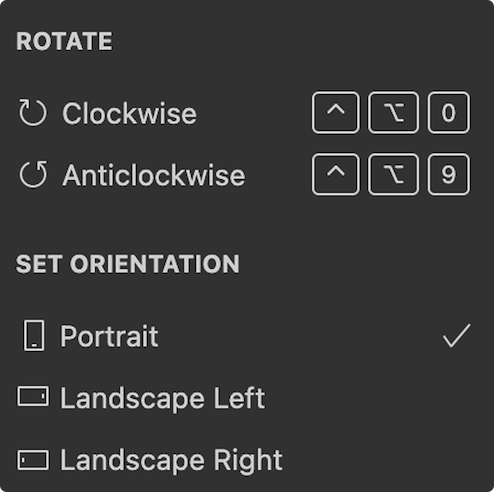
-
Biometrics - options for simulating biometric authorization on iOS. This option isn't available on Android. The following options are available:
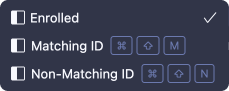
- Enrolled - controls whether the biometric authorization is enabled on the device,
- Matching ID - simulates Touch ID or Face ID successfully recognizing the user,
- Non-matching ID - simulates Touch ID or Face ID failing to recognize the user.
-
Location - allows to enable location services and set static device geolocation using coordinates.
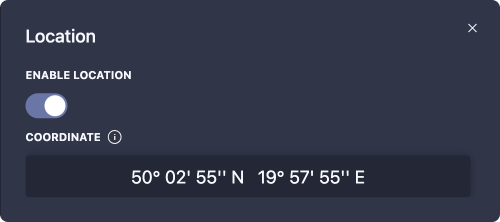


Supported formats
40.123, -74.123
40.123° N 74.123° W
40° 7´ 22.8" N 74° 7´ 22.8" W
40° 7.38’, -74° 7.38’
N40°7’22.8, W74°7’22.8"
40°7’22.8"N, 74°7’22.8"W
40 7 22.8, -74 7 22.8
40.123 -74.123
40.123°,-74.123°
144442800, -266842800
40.123N74.123W
4007.38N7407.38W
40°7’22.8"N, 74°7’22.8"W
400722.8N740722.8W
N 40 7.38 W 74 7.38
40:7:23N,74:7:23W
40:7:22.8N 74:7:22.8W
40°7’23"N 74°7’23"W
40°7’23" -74°7’23"
40d 7’ 23" N 74d 7’ 23" W
40.123N 74.123W
40° 7.38, -74° 7.38
- Localization - allows to set the device localization. Changing the localization setting reboots the device. This option isn't available on Android.
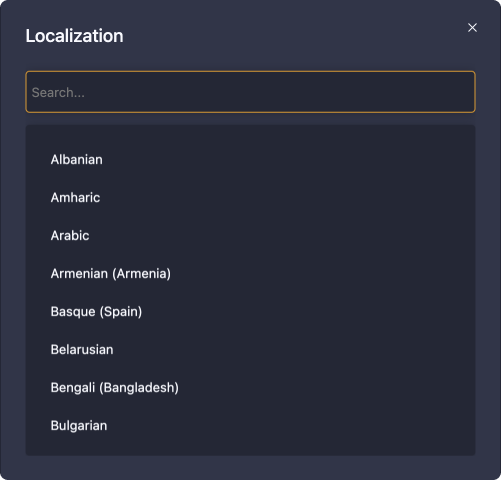
-
Volume - allows to adjust the device volume levels.
-
Reset Permissions - allows to reset the device privacy permissions.
On iOS, you can reset all permissions, as well as reset location, photos, contacts and calendar. On Android, only resetting all permissions is supported.
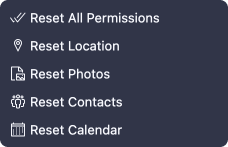
- Open Deep Link - allows opening deep links and website URLs on the device. Website URLs will open in the default device browser.
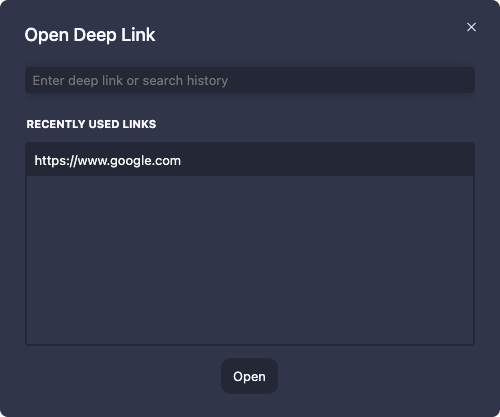
- Enable replays - enables or disables the "replay" functionality. After switching the
Enable Replaystoggle aReplaybutton appears in the Radon IDE panel.
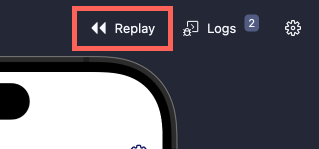
-
Show touches - whether the touches should be visible on the device preview.
-
Show Device Frame - allows to hide the frame of the device in the preview.