Keyboard shortcuts
Radon IDE lets you perform some repetitive actions through keyboard shortcuts.
| Result | macOS | Windows |
|---|---|---|
| Open developer menu | Command + Control + Z | Control + Alt + Z |
| Capture replay | Command + Shift + R | Control + Shift + R |
| Toggle recording | Command + Shift + E | Control + Shift + E |
| Capture screenshot | Command + Shift + A | Control + Shift + A |
| Perform biometric authorization | Command + Shift + M | Control + Shift + M |
| Perform failed biometric authorization | Option + Command + Shift + M | Control + Alt + Shift + M |
| Close IDE Panel with confirmation | Command + W | Control + W |
| Switch to next running device | Command + Shift + ) | Control + Shift + ) |
| Switch to previous running device | Command + Shift + ( | Control + Shift + ( |
| Rotate device clockwise | Control + Option + 0 | Control + Alt + 0 |
| Rotate device anticlockwise | Control + Option + 9 | Control + Alt + 9 |
Customize shortcuts
You can adjust the Radon IDE bindings in the VSCode keyboard shortcut editor.
You can open this editor by going to the menu under Code > Settings > Keyboard Shortcuts or by using the Preferences: Open Keyboard Shortcuts command (⌘K ⌘S).
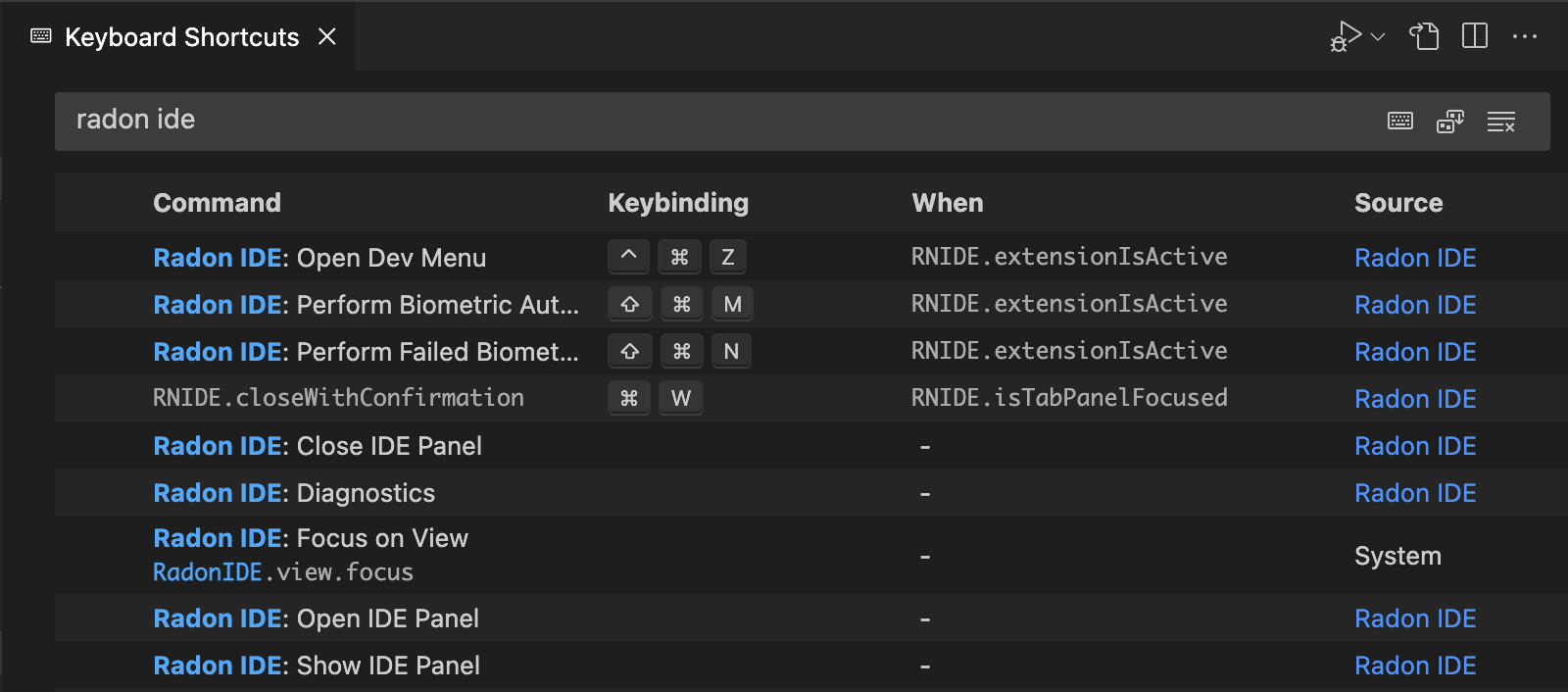
Unassigned actions
Some Radon IDE actions were left without a default keyboard shortcut. You can assign key bindings to them as you see fit.
| Command | Description |
|---|---|
| Open IDE Panel | When no IDE panel exists this command creates a new one. |
| Show IDE Panel | Focuses on existing IDE panel. |
| Close IDE Panel | Closes existing IDE panel. |
| Diagnostics | When extension was not activated even tho it should have this command performs diagnostics why. |