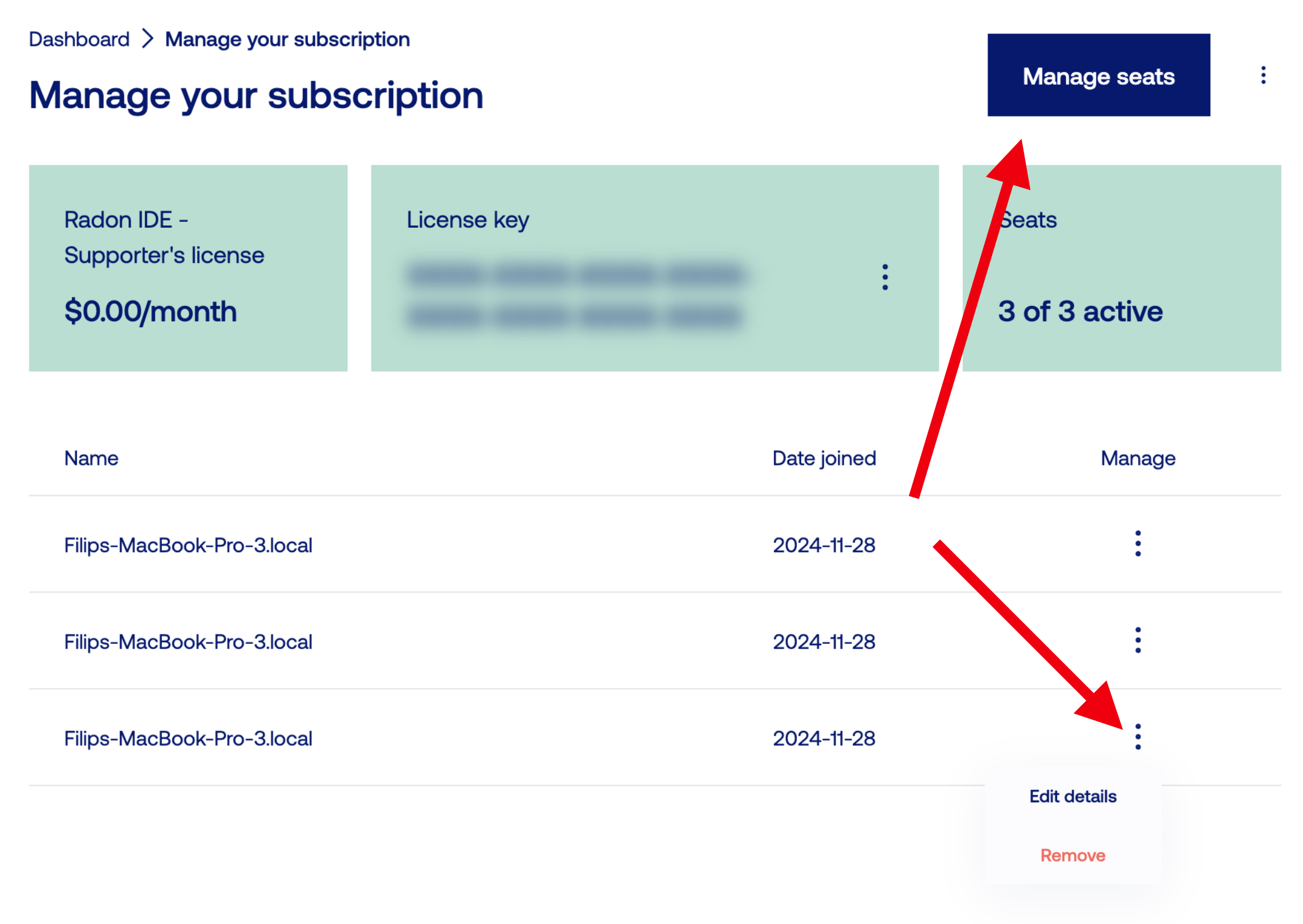License Activation
Radon IDE is available under a commercial license. You can use our Free Trial License to evaluate the extension for your project and use cases, or use it on Windows under the Free Beta license.
In this page, we explain how to obtain and activate the license key in Radon IDE on Mac.
Getting your license key
This guide assumes you've purchased an individual or business license. If you don't yet have the license, you can purchase it by selecting the right plan for you on the Radon IDE pricing page.
Getting the license key via e-mail
After sucesfull purchase, you'll receive an email with the license key.
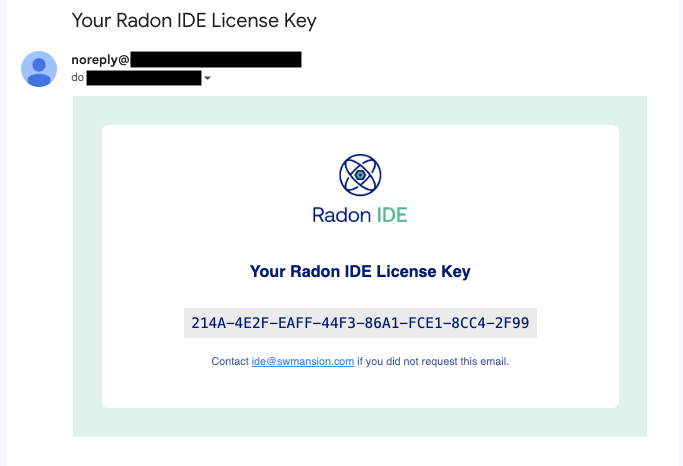
If you missed the e-mail, or revoked the license key, you can obtain the up-to-date key from the Radon IDE customer portal.
Getting the license from the Radon IDE customer portal
All your needs related to licenses are addressed in the Radon IDE customer portal. You can log in by providing an email you used to purchase the license. We'll send a magic link to the provided address that will allow you to log in.
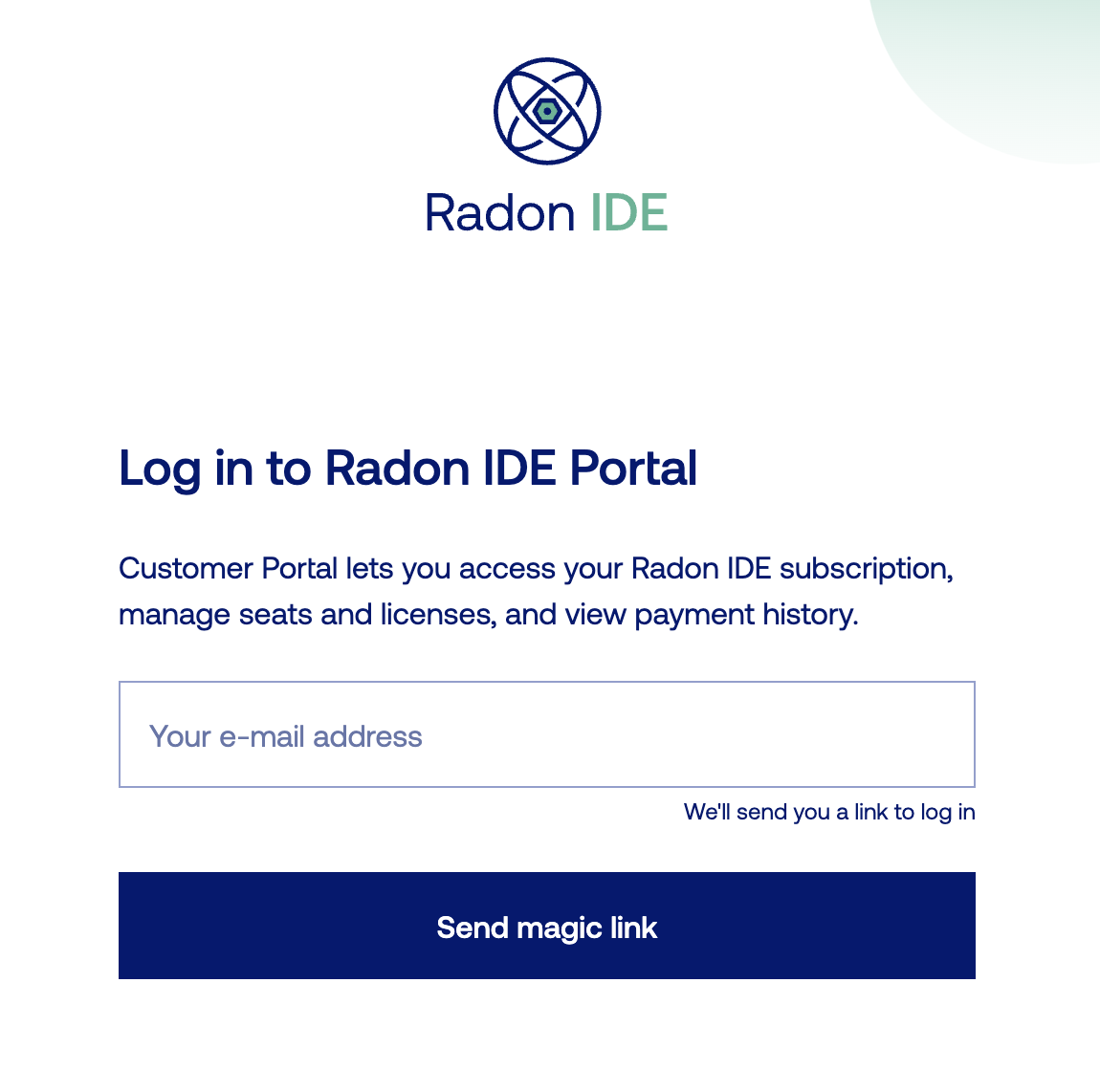
Once you are logged in to the customer portal, you can get your license key on the Manage subscription page by clicking on the tree-dot menu and either coping the key to the clipboard, or revealing it and coping it yourself.
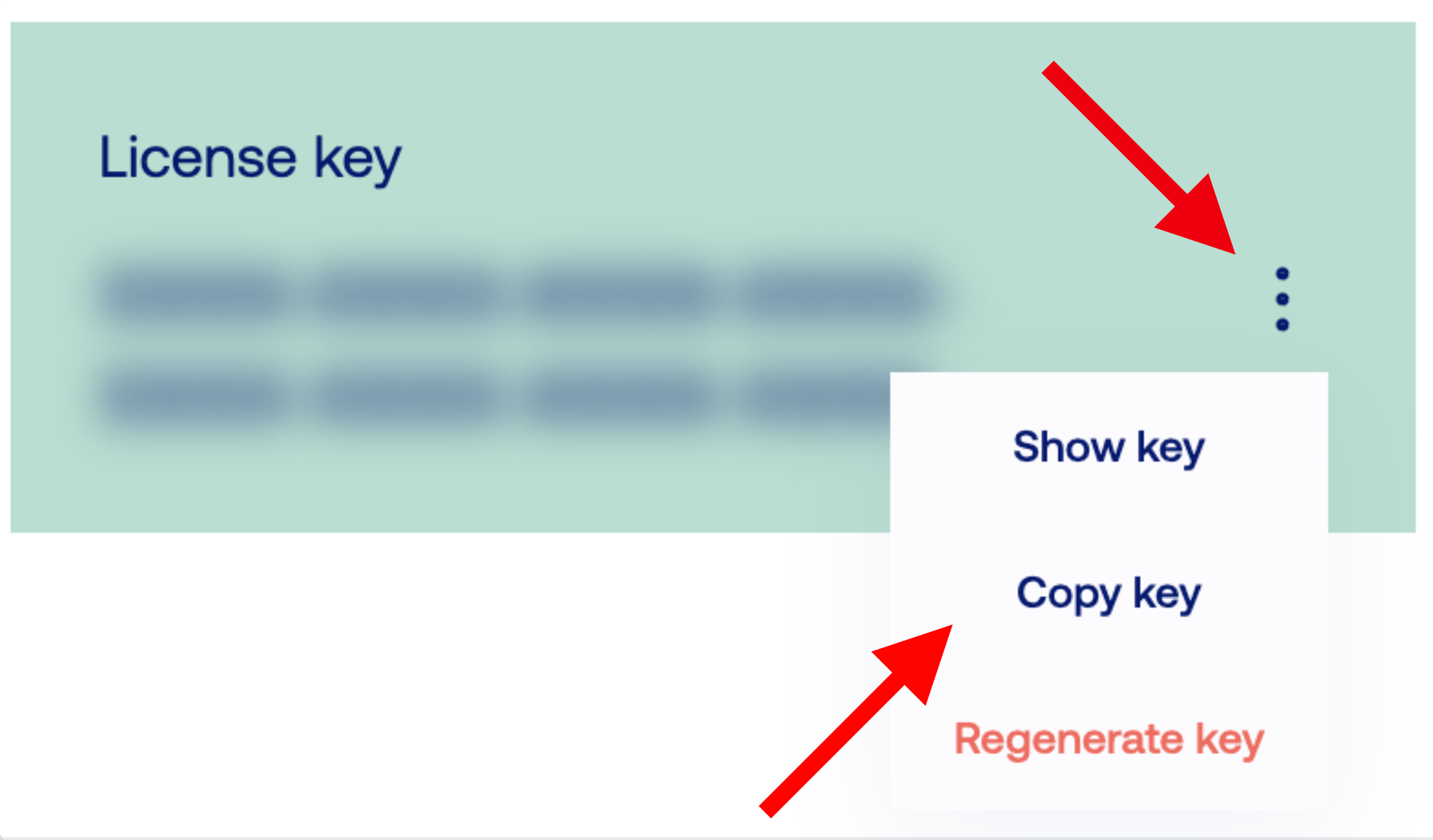
Registering your device
To activate your device click Activate License button in Radon IDE. It will open a modal with an input field for your license key. After registering, your device will appear in the manage subscription page.
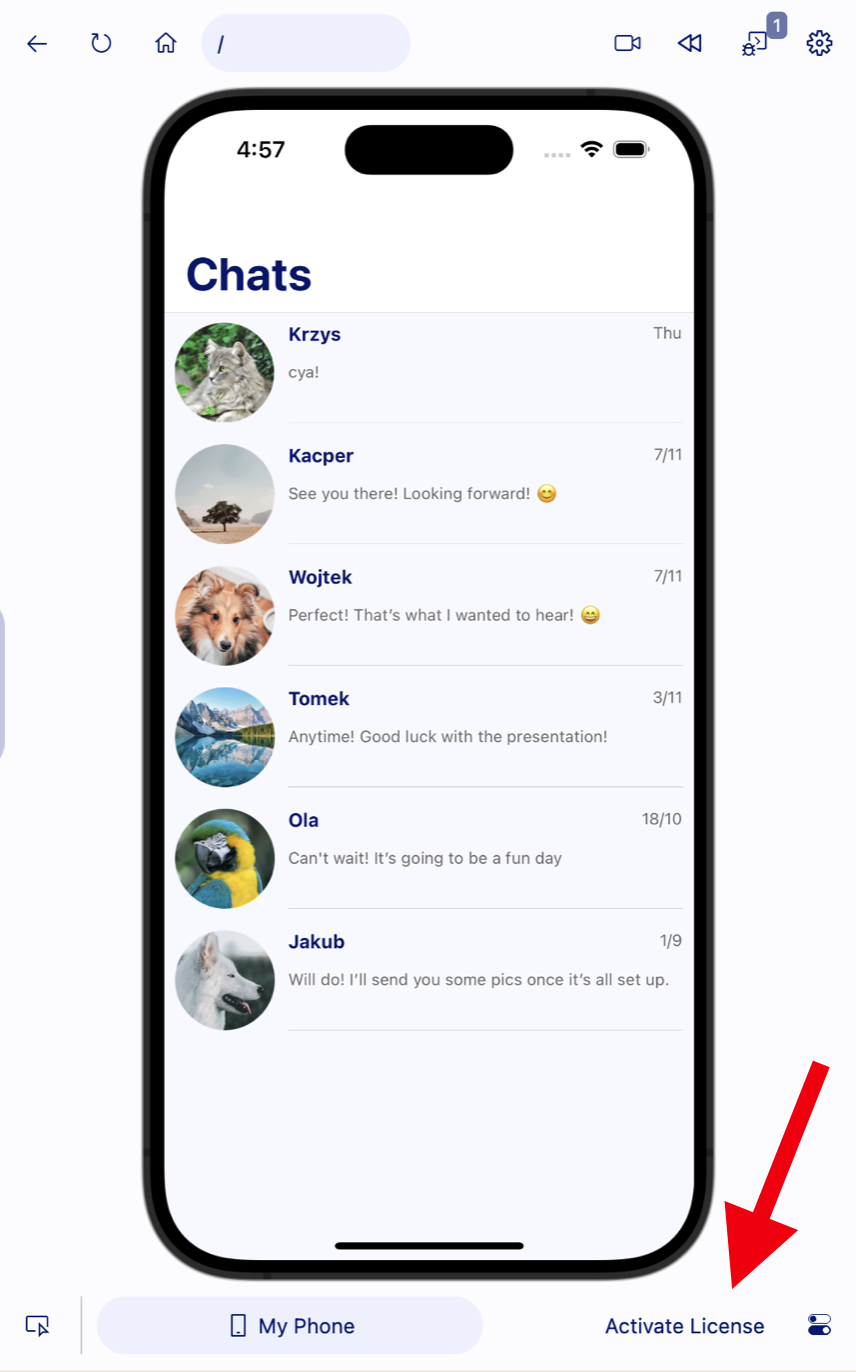
Managing your subscription
Registered devices
In the Manage subscription page of the customer portal you can manage registered devices through the tree-dot dropdown menus next to them. You can change their names to easier distinguish the user or remove them if you want to switch devices you use Radon IDE on.
Number of seats
In the Manage subscription page you can click on Manage seats to increase or decrease their number. The only restriction is that if you want to decrease the number of seats below the number of currently registered devices, you need to remove them first.